#GitLab #GitHub
-1692276427.jpg)
These days, so many are confused between GitLab and GitHub because of their similarities. So we are here to solve that. We will walk you through this blog on GitLab vs GitHub.
Did you know “Git” itself has a meaning? Git is referred to as a program that helps in tracking the changes made to a particular file. Once we have installed Git, a project is initialized to create a git repository. This “repository” is the element that helps in tracking.
This article explores and contrasts the features, functionalities, and overall working models of both Gitlab and Github.
What is GitLab?
GitLab is a web-based Git repository that offers open and private repositories for free, as well as problem tracking and wikis. It’s a full DevOps platform that allows developers to handle all aspects of a project, from project planning to source code management to monitoring and security. It also enables teams to collaborate and create better apps.
GitLab enables teams to shorten product lifecycles and boost efficiency, resulting in more value for consumers. Users are not required to handle authorizations for each tool in the application. Everyone in the organization has access to every component if permissions are set once.
Following are some features of GitLab:
What is GitHub?
GitHub is a web-based hosting service. It allows version control using Git. GitHub has Git based functionalities such as source code management and distributed version control and its own features too. It also provides access control; bug tracking, task management and handles feature requests.
The GitHub Enterprise is suitable for large-scale enterprise software development teams. Moreover, there is the GitHub Student Developer Pack to provide free access to various development tools and services for the students. It also has some “software as a service” integrations for adding extra features to projects.
Following are some features of GitHub:
GitHub vs GitLab
GitLab and GitHub are both web-based repositories that help with code management and sharing local file changes with a remote repository. As the files on the internet keep changing from time to time, all the data is stored in a repository to be accessed later. Git development to track the changes in a source code requires both GitHub and GitLab.
GitLab vs GitHub: Key similarities:
Comparison Between GitHub and GitLab
The main difference between GitHub and GitLab is that GitHub is a web-based hosting service for version control using Git while GitLab is a web-based DevOps lifecycle tool that provides a Git repository manager. In brief, GitHub is more popular than GitLab, but GitLab has more features than GitHub.
Hope you liked it. If you have any requirement related to Software Development feel free to connect with Revaalo labs your one stop solution for Digital Transformation needs.

One of the most critical decisions website developers must make is deciding what unit of measurement to use when sizing elements, fonts, and other design properties.
Read more
It`s an amazing technology-one that will help us solve society`s toughest problems and reshape the world.
Read more13
December
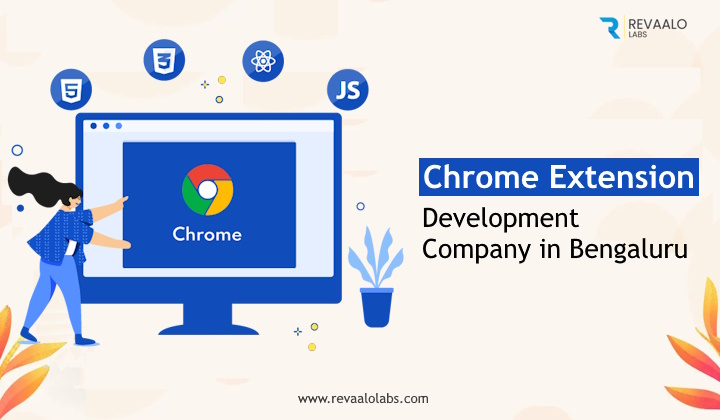
Today, web browsers play a significant role in our lives, providing us with access to a world of information and possibilities.
Read more
Power BI is a popular business intelligence tool developed by Microsoft for data visualization and analysis. While Power BI is a robust solution, there are several alternatives available that cater to different needs and preferences.
Read more09
October
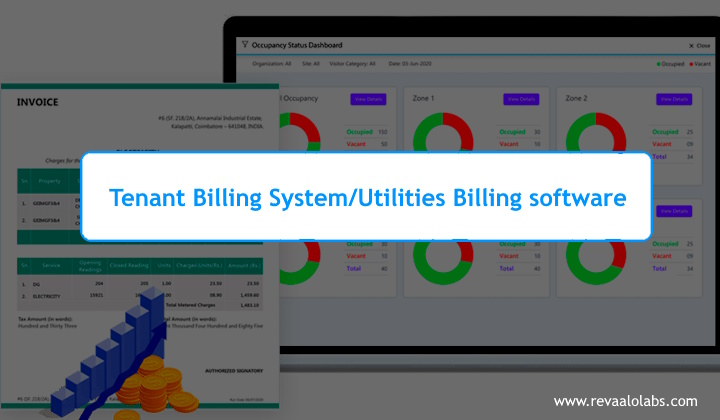
Tenant billing systems are software solutions used by property owners, managers, and landlords to accurately bill tenants for their usage of utilities and services.
Read more