#Google #Blacklist #Warning #Website

Every day, Google blacklists thousands of websites. For most website owners, the various warnings Google can show about your website and dealing with them can seem like a challenging task.
Website owners can use this guide to understand what a blocklist is, how to remove website hacks, and how to resolve Google security warnings. This will help you quickly restore your website and reclaim visitors, revenue, and SEO rankings.
What is the Google Blocklist?
The Google black list is a database maintained by Google that contains websites flagged as unsafe for users by Google, other search engines, or security companies. These websites may host malware, Phishing attacks, spam ware, etc, and Google blacklist protects the users from these.
When a search engine blocklists a website, it refers to the process of them removing a website from its index. Blocklisted websites usually lose nearly 95% of organic traffic, which affects sales and revenue quickly.
Why does Google blacklist a website?
Website authorities such as Google, Bing, and McAfee SiteAdvisor monitor sites that appear on their results pages for malware. These include trojan horses, pharma hacks, SEO spam, and phishing schemes. Search engines, in their best interests, target such infected sites and refuse to let them be displayed or accessed by visitors, wishing to protect their integrity and trustworthiness.
There are different categories for consideration when a website is blacklisted – some may be pushed to the list for containing spam, others have malware content and yet others provide external links that lead to phishing scams and compromise visitor’s data privacy and security.
Google Blacklist Check – What Users See When Your Website Is Blacklisted
If you come across security warnings like “This website has been reported as unsafe,” then it’s likely that all (or part) of your website is blacklisted. When a blacklisting occurs, you’ll see many types of Google security warnings such as:
Remove your website from blocklist warning
To remove the blocklist warning, you need to let Google know that you have completely cleared the infection. You will need a Google Search Console account to do this.
Google blacklist removal steps:
Please be patient after submitting the form. Each request takes a few days to resolve, but nothing can be done to speed up the process. Following up too many times will also land you on the repeat offender list. So yes, be patient.
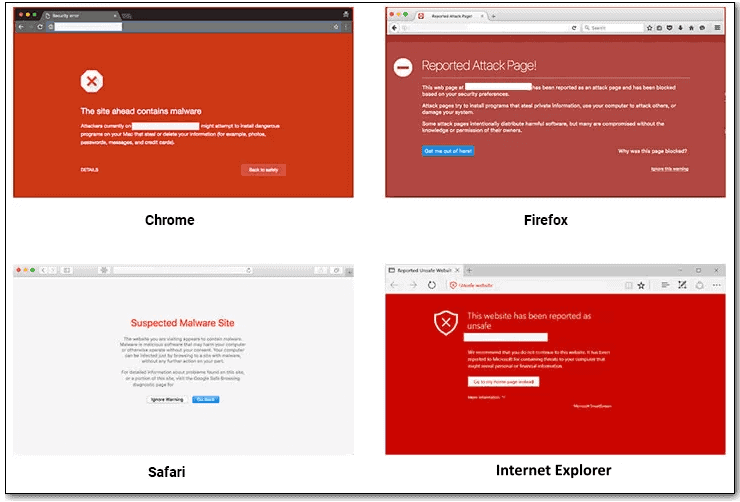
Here are some tips on how to avoid getting blacklisted by Google in the future
Work with Google Analytics
Google Analytics is a great way to know about your website. It gives you a comprehensive view of how your website works regarding internet traffic. It can also help you identify suspicious activity and give you insight as to whether your site may be affected by malware.
Update
It is a good practice to keep the software up-to-date on a regular basis. This is the best precaution you can take as a webmaster, and the most basic step towards securing your website.
Go for a Security Audit
Today, website security is of utmost importance, and a website that isn`t secure is more likely to be blacklisted. A security audit is a good idea - it will help you take your website`s security to the next level!
Use White Hat SEO
If you’re using black hat SEO techniques, you might want to reconsider that! They have a high likelihood of getting you blacklisted by Google. Instead, here are a few positive techniques to make your website awesome:
Hope you liked it. If you have any requirement related to Software Development feel free to connect with Revaalo labs your one stop solution for Digital Transformation needs.

One of the most critical decisions website developers must make is deciding what unit of measurement to use when sizing elements, fonts, and other design properties.
Read more
It`s an amazing technology-one that will help us solve society`s toughest problems and reshape the world.
Read more13
December
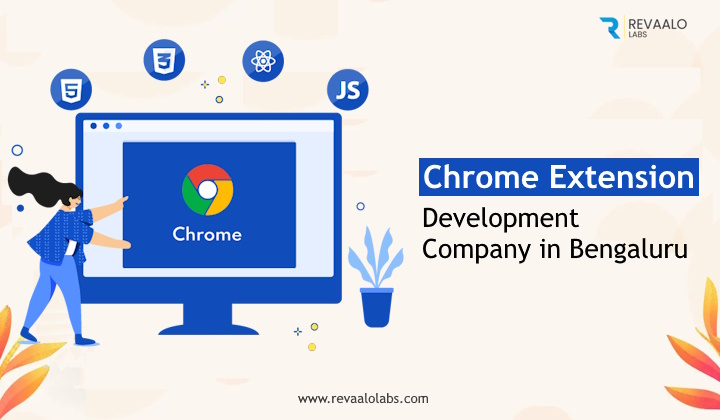
Today, web browsers play a significant role in our lives, providing us with access to a world of information and possibilities.
Read more
Power BI is a popular business intelligence tool developed by Microsoft for data visualization and analysis. While Power BI is a robust solution, there are several alternatives available that cater to different needs and preferences.
Read more09
October
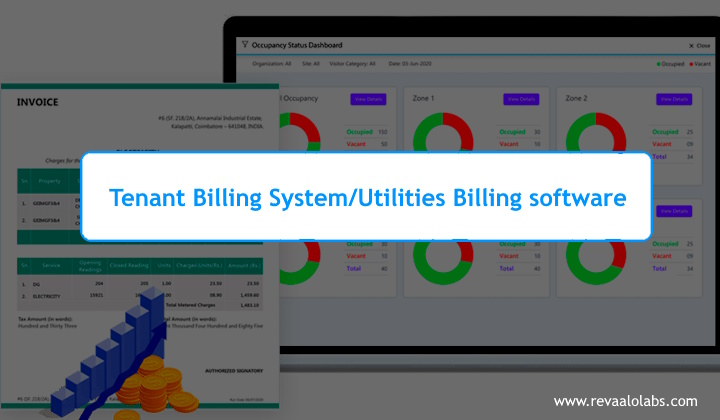
Tenant billing systems are software solutions used by property owners, managers, and landlords to accurately bill tenants for their usage of utilities and services.
Read more